USB CONDOM
Secure personal Data of Mobile and tab while in transit
Your security matters.
The Original USB Condom prevents accidental data exchange when your device is plugged into a foreign computer or public charging station with a USB cable. The USB Condom achieves this by blocking the data pins in the USB cable and allowing only power to flow through.



CHALLENGES
There are a lot of different USB devices in the world that can put your phones, laptops, computers and any device with a USB interface in danger. You can face such attacks as:
Juice jacking. It is a type of cyber attack involving a charging port that doubles as a data connection. This often involves either installing malware or surreptitiously copying sensitive data from a smart phone, tablet, or other computer device.
BadUSB. It is a type of hacker attack when a little USB stick firmware can be recognized as a keyboard, network adapter or anything else.
SOLUTIONS
- Use USB-Condoms to:
- Charge your phone on your work computer without worrying.
- Use charging stations in public without worrying.
- Place it as an “always on” adapter on your existing USB/Sync cable and remove only when you want to sync.
- Turn a normal USB cable into a “charge only” cable.
Identify issues if you suspect you've been hacked.
SMART CHARGE
A basic data blocker will send a fixed charging signal, which may result in slower charging.
COMPACT SIZE
its a similar size to a cable’s USB connector so won’t block neighboring sockets. Uses 25% less plastic than previous models for a lower environmental impact.
SAFE CHARGING
Allow safe charging from untrusted USB sockets while maintaining fast charging.
CHARGE SAFELY
Charge your phone on your work computer without worrying
CHARGE ONLY
Turn a normal USB cable into a “charge only” cable.
BUDGET SAVINGS
Keep your adapters, cables, and dongles secure at ~5% of replacement cost.
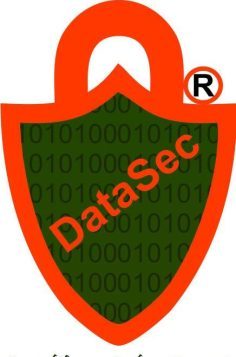
Security strategies for your business
Our Products




HIGHLIGHTS
- Place it as an “always on” adapter on your existing USB/Sync cable and remove only when you want to sync.
- Turn a normal USB cable into a “charge only” cable.
- Charge your phone on your work computer without worrying.
- Use charging stations in public without worrying.
